- home
- About
- Admission
- Courses
- _DCA
- _DFA
- _ADCA
- _Web Development
- _Tally
- Programming
- _C Programming
- _C++ Programming
- _Computer Tips
- Gallery
- E-Books
- Blogging
- Services
- _IT Courses
- _Website Designing
- _Website Development
- _Logo Designing
- _Karate Training
- _Financial Advisor
- _PM-International
- More
- _Career
- _Contact Us
How to Insert Pivot Table & Chart in MS Excel 2007 in Hindi Part 7
News & Event
Contact Form
Programming Tutorial in Hindi
Categories
- Secret of Power
- Motivational
- Tally
- PM-International
- E-Books
- Career
- Books
- Network marketing
- ई लर्निंग
- कंप्यूटर
- ऑनलाइन पैसा कमाने के तरीके
- बिज़नेस
- Book Summary
- Heath & Fitness
- Online money earning app
- Programming Languages
- कंप्यूटर कोर्स
- कंप्यूटर टिप्स
- ब्लॉगिंग
- course
- WordPress Tutorial
- टेक्नोलॉजी
- Physics
- Tally with GST
- कुछ रोचक बातें ज्ञान की
- वेबसाइट
Popular Posts

WinZO Gold App क्या है? इससे paise kaise kamaye
March 24, 2020

Tally में वाउचर एंट्री करना।
January 09, 2019

पैसे को कैसे आकर्षित करें? How to Attract Money in Hindi
January 06, 2023

Payment Voucher Entry Kaise kare
January 09, 2019

धन्यवाद् की शक्ति The Power of Gratitude in Hindi
January 14, 2021

आकर्षण का नियम कैसे काम करता है? Law of Attraction
January 28, 2023
Reports in Tally
January 31, 2019

खुद से बहस करना – सफलता की पहली सीढ़ी
Digital Dhanbad Research Institute-
March 20, 2025
Random Posts
3/random/post-list
Popular Posts
OUR SERVICES
Join Digital Dhanbad Research Institute Now | Be A Great Developer Or Designer.
Karate TrainingLogo Designing
Personal Financial Advisor
IT courses
computer sales & services
PM-International
We Make For You
Static Websites | Dynamic Websites
Responsive Websites | Android Applications School & Business Management Softwares Accounting Softwares | Operating System and so more.
Kindly Call Us : +91 7050724362, 7903881589
Copyright (c) 2024 digital dhanbad research institute All Right Reseved
Menu Footer Widget
Crafted with by TemplatesYard | Distributed by Free Blogger Templates


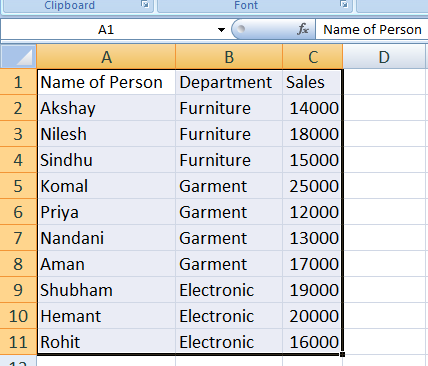







0 Comments
कमेंट केवल पोस्ट से रिलेटेड करें